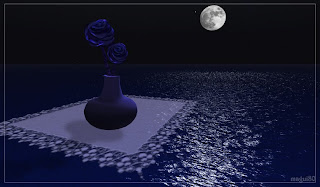
Here the map textures:
For the vase or else do yourself.

and for the roses
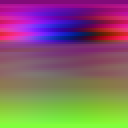
How to:
First thing to do is dragging out or copy-paste both texture maps and upload to OL (or SL).
They will go to your Inventory folder Textures.
Go to a allowed building place and rez a prim by Right clicking on the ground and Create from the pie menu.
That just will open the Edit window.
Go to Object tab and select Sculpted from Building Block Tipe scroll.
That just will open sculpty window. Drag here the vase texture map from inventory.
And that is your vase rezzed.
By holding Ctrl, click and drag over sphere hangers to rotate.
By checking radio button "Stretch" in the Edit window, hangers for size changing will show. Do adjustment to your taste.
Go to Texture tab and click on the little window there to navigate into textures available in your inventory. Choose color by clicking on the color window.
Play Offset, Horizontal and Vertical settings to your desire.
Possibilities are plenty.
Here some of them.

By Holding Schift key, drag up the blue arrow to duplicate prim.
Change texture map to rose texture and play again.
No hay comentarios:
Publicar un comentario